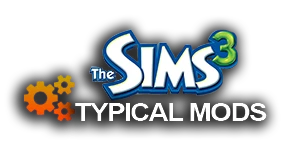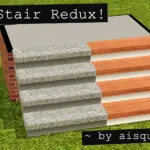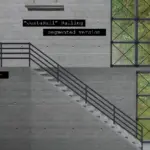Creating a world often means using terrain textures that aren’t the default EA provides (I mean, why would you limit yourself like that?!?
 ) but then when you get your world in-game, suddenly you find that you can’t make things match. And, for people like myself who like things to match, this is a huge dilemma. To avoid this problem in my own world, I have created matching in-game terrain paints that will blend nicely with the paints used in CAW. All paints have been properly sized so their in-game version is the same scale as the CAW version, with the exception of the Sidewalk Half-Size which is…well, half-size should you want a smaller, 1-tile square of the sidewalk.
) but then when you get your world in-game, suddenly you find that you can’t make things match. And, for people like myself who like things to match, this is a huge dilemma. To avoid this problem in my own world, I have created matching in-game terrain paints that will blend nicely with the paints used in CAW. All paints have been properly sized so their in-game version is the same scale as the CAW version, with the exception of the Sidewalk Half-Size which is…well, half-size should you want a smaller, 1-tile square of the sidewalk.
All paints are base game compatible and found in Build Mode > Terrain Paints > Stones and Pavers.
- Matching Sidewalk Normal, Offset X, and Offset Y look very similar. This is intentional. Offset X is, well, offset, 1 tile on the x-axis, while Offset Y is 1 tile on the y-axis. This means that for lots where the Normal paint will not line up properly, using the correct Offset paint will create a seamless look.
- Bridgeport base and Bridgeport detail are both paints that were used in the Bridgeport world but never had a matching paint for in-game. I happened to use both those paints for my world and wanted matching version that was scaled for lots.
(Published on: 2019-10-17 12:00:00)