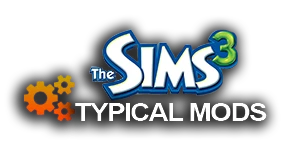Overview
OverviewThis tool is a very simple patch that attempts to workaround the crash on boot issues present on The Sims 3 and Medieval when launching the game on an Intel Alder Lake CPU.
 Instructions
Instructions
Unzip the tool anywhere, then execute the “AlderLakePatch.exe” file. You will be prompted to locate the executable you wish to patch, in the case of 1.69 TS3, you will want to patch “TS3.exe”, for 1.67 “TS3W.exe” and for Medieval “TSM.exe”
You can find these files in your game’s install directory, usually located at:
Program Files (x86)Origin GamesThe Sims 3GameBin
Program Files (x86)Electronic ArtsThe Sims 3GameBin
Program Files (x86)SteamsteamappscommonThe Sims 3GameBin
The program will then proceed to patch the game, and will create 2 new files: A backup of the executable and an IntelFix.dll file, which the game now uses:
After following these steps you should be able to launch the game as you normally would and it shouldn’t crash anymore.
Thanks to the dedicated players at EA Answers HQ who managed to come up with a workaround that I adapted into this patch.
Source Code – IntelFix.dll (Published on: 2022-05-30 12:00:00)