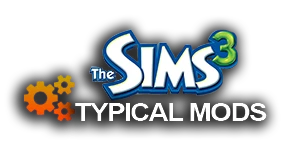Hi!
 – This is a program that helps you create a Custom Intro Mod for The Sims 3
– This is a program that helps you create a Custom Intro Mod for The Sims 3
 S3IM requires (NOT INCLUDED – DOWNLOAD AND INSTALL):
S3IM requires (NOT INCLUDED – DOWNLOAD AND INSTALL): 
- Microsoft .NET Framework 4 https://download.microsoft.com/down…ull_x86_x64.exe
- VirtualDub 1.10.4 (build 35491/release) https://sourceforge.net/projects/vi….4.zip/download
- VP6 VFW Video Codec https://ppmforums.com/download.php?…a7a78f8d3d0c447
- S3PE http://sourceforge.net/projects/sim…52.exe/download
Introduction
Sims 3 Intro Maker (S3IM) is a program that will help you create a Custom Intro Mod.
Videos that play on The Sims 3 (such as television channels and Eletronics Arts, Maxis, and The Sims 3 logo animations), are all videos with the .VP6 extension.
After finding a “manual” method on how to create .VP6 extensions*, I decided to create this program.
To create an AVI with VP60 compression, S3IM will use VirtualDub. With a script, VirtualDub will create a WAV audio file and a VP60 VFW compressed AVI file.
The WAV will be used to create a DAT audio file with Sound eXchange. Then, it will launch VP6_Builder and guide the user through the creation of a VP6 file.
*Thanks to Odistant for “Tutorial: Creating Custom Sims 3 Fully Functional TV Channels!”
How to use S3IM
First, you need create an AVI using any kind of video editing software.
Export the project to an AVI with this parameters:
Audio Codec: PCM (uncompressed audio)
Audio Format: 44100Hz, 16 Bit, Stereo, 172 KB/s
Resolution: 1024×640 @ 50fps | For the Best Quality
Resolution: 1024×640 @ 25fps | For the Mid Quality
Resolution: 640×360 @ 30fps | For the Poor Quality
You have to make sure that the AVI ends with even number of seconds and precisely at millisecond 00
If the AVI ends at for example 1m 23s 15ms, lengthen or shorten the video so that it ends at 1m 24s 00ms or 1m 22s 00ms.
When the video editing software finishes exporting the video, launch S3IM.
Select the VirtualDub folder location and the AVI, then select the quality and click “Create VP6 File” and let S3IM guide you to the creation process.
Troubleshooting
Problem: When video finishes, The Sims 3 freezes on a black screen and won’t load
? Solution: You have to make sure that the AVI ends with even number of seconds and precisely at millisecond 00.
?? Example: If the AVI ends at for example 1m 23s 15ms, lengthen or shorten the video so that it ends at 1m 24s 00ms or 1m 22s 00ms.
Problem: VirtualDub Error: “Couldn’t locate decompressor for format …”
? Solution: Make sure you have installed the video codec in which the AVI you want to use is compressed. In case you can’t find the codec your AVI was compressed in, create another AVI by converting it using any video editing software.
Changelog
Version 1.0.2.0
- Updated VP6_Builder from version 005 to version 008
- Updated VirtualDub compatibility from version 1.6.15 to version 1.10.4
Version 1.0.1.0
- Changed the MsgBox when the user select the best or mid quality
Version 1.0.0.0
- S3IM is released
 Credits
Credits
All of these programs are licensed under the GNU and are Freeware.
NONE of these programs are created by Blocky, except Sims 3 Intro Maker.
- Odistant for “Tutorial: Creating Custom Sims 3 Fully Functional TV Channels!” (https://modthesims.info/showthread.php?t=396117)
- Dave Mercier, EAC for Sound eXchange (http://www.ppmsite.com/forum/downlo…3c6bd8f4fe6097d)
- Siberian GRemlin for Sound exChange GUI (Generic stream Creator) (http://www.ppmsite.com/forum/downlo…3c6bd8f4fe6097d)
- Siberian GRemlin for VP6_Builder (VP6Converter005.exe) (http://www.ppmsite.com/forum/downlo…3c6bd8f4fe6097d)
- Siberian GRemlin for VP6_Builder (VP6Converter008.exe) (http://files.planetcnc.ru/sg/video/VP6_Builder.rar)
- VAR, ARR for EA Converter (EA’s video&audio decoder v0.6i * BETA * jan-2k7) (https://ppmforums.com/download.php?id=29526)
- Avery Lee for VirtualDub 1.10.4 (build 35491/release) (https://sourceforge.net/projects/vi….4.zip/download)
- Avery Lee for VirtualDub 1.6.15 (build 24442/release) (https://sourceforge.net/projects/vi…15.zip/download)
- On2 Technologies for VP6 VFW Video Codec (https://ppmforums.com/download.php?…a7a78f8d3d0c447)
- Peter Jones for S3PE (http://www.simlogical.com/s3pe.htm)
 Other info
Other info
Tested in Windows 10 Pro (x64) ITALIAN and The Sims 3 version 1.69.43.024017 (Origin/EA App, No EP/SP) (Published on: 2023-01-02 12:00:00)