▶
InCMusic Tool by InvScribe
The InCMusic Tool by InvScribe is a fabulous new way to add music to games that support a “Custom Music” or “Custom Soundtrack” folder (future versions will add support for games that do not have a custom music folder). It is designed to allow game players to easily add their own music to such games with minimum hassle. In InCMusic Tool’s primary mode (called Zero Byte File Mode), InCMusic Tool will create files in the custom music folder that take up no hard drive space. Even better, it does this VERY quickly! InCMusic Tool has many features, including other modes: Copy and Shortcut.
Please be sure to use the latest version.
Change log for 1.01
Change log for 1.1
I originally made this for The Sims 3 and then tested it with other games. Presets include The Sims 2 and several other titles.
InCMusic Tool 1.1 is Free
I thought about this long and hard. I decided to release it as free software for everyone to enjoy. There are no ads, nag screens, or anything like that. I only ask that it is not distributed outside of the channels that I have personally distributed it on (aside from sharing it with friends).
Compatibility
InCMusic Tool is compatible with all patch versions and all expansions. It is not a mod, hack, or object, and it is compatible with all known mods, et cetera. InCMusic Tool does not modify your game files. It simply creates the files you have asked it to generate.
Zero Byte Files
These special files take up no space. Zero bytes. Nothing. They are completely safe, and fully supported by your Operating System and File System. They do have minor special requirements, as follows:
- Windows XP, Windows 7. Windows NT, Windows Vista and Windows 8 are likely to work, but have not been tested as of this writing. Please post if you have installed and successfully (or unsuccessfully) used Zero Byte File mode on one of these Operating Systems.
- NTFS Formatted File System. This is the default for Windows Vista, 7, and 8. It is not the default for Windows XP.
-
For Zero Byte Files to work, your music files must be on the same drive as your Custom Music folder. For The this is your C drive regardless of what drive you have The Sims 3 installed to. This is no longer required for Windows 7 or 8.
This is no longer required for Windows 7 or 8.
— Please note that these requirements are by design and are not something that I can change. The requirements above are for Zero Byte File mode only. The other modes have no such requirements.
Usage
Beta testers have been thrilled with how easy it is to use InCMusic Tool. In short, the instructions are: Create a playlist in your favorite media player, then Save / Export it as an m3u file. Load it in InCMusic Tool, select your preset and mode, and click Go.
When InCMusic Tool is done, you can close it. Your game is now ready. In The you can select the Custom Music station from any radio.
Installation
- Download both files.
- InCMusic_Tool_1_1_Full.zip is the tool itself. It contains one file. Extract it to any location. You may move this file anywhere, any time, and it will still work.
- InCM_Presets_All-09192013.zip contains all of the presets as of September 2013, including a The Sims 3 preset.
Extract it anywhere, then run InCM_Preset_Installer. Select any or all presets listed, including The and click Install Selected Presets. You may then close the Preset Installer. - InCMusic Tool is now installed. Run InCMusic Tool at any time.
— InCMusic Tool was built for .NET Framework 4, which may be an additional requirement. It is available as a free download from the official Microsoft site.
Support
If you need additional help, please post here at modthesims.
Copyright (c) 2012, 2013 by InvScribe. All rights reserved. InvScribe is me, invscribe at . I have received permission from myself to share this program on this site. (Published on: 2013-10-25 12:00:00)
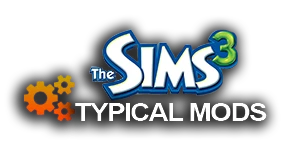




 This is no longer required for Windows 7 or 8.
This is no longer required for Windows 7 or 8.


